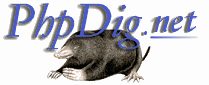 |
|
|
What is PhpDig?
PhpDig is a PHP MySQL based Web Spider & Search Engine. |
mysql_fetch_field
Synopsis
object mysql_fetch_field(result handle[, field_offset]);
mysql result result handle:
Result handle returned by mysql_list_fields() , mysql_db_query() , or
mysql_query()
int field_offset (optional):
Field offset to use
Description
mysql_fetch_field() retrieves the column information for a field in a query. If you specify an offset to mysql_fetch_field() , the column properties for that field are returned. If you don't specify an offset, the data for the next field in order will be returned.
The column information is returned as an object containing one or more of the properties from the following table. (Note: BLOB is an abbreviation of Binary Long OBject).
| Property Name | Description | ||||||||||||||||||||||||
|---|---|---|---|---|---|---|---|---|---|---|---|---|---|---|---|---|---|---|---|---|---|---|---|---|---|
| blob |
Contains 1 if the column contains BLOB values,0 otherwise. |
||||||||||||||||||||||||
| def |
The default value of the column. NoteThis property will contain an empty string unless mysql_fetch_field() is fetching column information from a result handle returned by the mysql_list_fields() function. |
||||||||||||||||||||||||
| max_length |
The length of the largest value in the result set for the field. For example, in a query result with three rows, if theuser field contained the values han solo,chewbacca, and R2D2, the max_length property would be 9.
NoteThe max_length of a field is not the same thing as the size of the column from which you're retrieving data. A CHAR field with a size of 20 characters may only have a max_length of 9 for a specific result set. |
||||||||||||||||||||||||
| multiple_key |
Contains 1 if the column is used in a non-unique index, 0otherwise. |
||||||||||||||||||||||||
| name |
Name of the column. If the column's value is generated by an expression, the expression is used as the name. For example, suppose this is the query: If an alias is used for the column (or an expression), the alias is used as the name. |
||||||||||||||||||||||||
| not_null |
Contains 1 if the column cannot contain a NULL value,0otherwise. |
||||||||||||||||||||||||
| numeric |
Contains 1 if the column can only contain numeric data, 0otherwise. |
||||||||||||||||||||||||
| primary_key |
Contains 1 if the column is the primary key,0 otherwise. |
||||||||||||||||||||||||
| table |
Name of the table containing the column. If the column value is the result of an expression, the table name is an empty string (""). |
||||||||||||||||||||||||
| type |
Type of the column. If the column value is generated by an expression, the type of the result determines the type of the column. For example, suppose this is the query: SELECT count(user); The type would be int. The following values are returned:
|
||||||||||||||||||||||||
| unique_key | Contains1 if the column is part of a UNIQUE key, 0 otherwise. | ||||||||||||||||||||||||
| unsigned | Contains 1 if the column can only contain unsigned integers, 0 otherwise. | ||||||||||||||||||||||||
| zerofill | Contains 1 if the column contains zero-filled numbers, 0 otherwise. |
See also
Example
Example 804. Fetch all column data from a result handle returned by mysql_query()
<pre>
<?php
// Included code that connects to a MySQL server and sets a default database
// See the MySQL Functions chapter introduction for the source code for the file
include ('mysql_connect.inc.php');
// Make a simple SELECT query
$query = "SELECT * FROM user";
$mysql_result = @ mysql_query ($query)
or die ("Query '$query' failed with error message: \"" . mysql_error () . '"');
// Fetch the column data
while ($column_data = mysql_fetch_field ($mysql_result)) {
// Display the column name
echo '<font size="+1"><b>', $column_data->name, '</b></font><blockquote>';
// Show every property of the column that is set
foreach (get_object_vars ($column_data) as $key => $value) {
if ($value && $key != 'name') {
printf ("<b>%'.-24s</b>%s\n", $key, $value);
}
}
echo "</blockquote><br />";
}
?>
</pre>
Example 805. Demonstrate how mysql_fetch_field() handles expressions and aliases
<pre>
<?php
// Included code that connects to a MySQL server and sets a default database
// See the MySQL Functions chapter introduction for the source code for the file
include ('mysql_connect.inc.php');
// Make a simple SELECT query.
// Note how the second call to curtime() is coerced into being a number
// by adding zero (0) to it. Look at the script output for more info.
$query = "SELECT year(curdate()), curtime(), curtime()+0 as time, user() as user";
$mysql_result = @ mysql_query ($query)
or die ("Query '$query' failed with error message: \"" . mysql_error () . '"');
// Fetch the column data
while ($column_data = mysql_fetch_field ($mysql_result)) {
// Display the column name
echo '<font size="+1"><b>', $column_data->name, '</b></font><blockquote>';
// Show every property of the column that is set
foreach (get_object_vars ($column_data) as $key => $value) {
if ($value && $key != 'name')
printf ("<b>%'.-24s</b>%s\n", $key, $value);
}
echo "</blockquote><br />";
}
?>
</pre>
Example 806. Use mysql_fetch_field() and mysql_list_fields() together
<pre>
<?php
// Included code that connects to a MySQL server and sets a default database
// See the MySQL Functions chapter introduction for the source code for the file
include ('mysql_connect.inc.php');
$table = 'user';
$mysql_result = @ mysql_list_fields ($db, $table)
or die ("Could not list the fields for table '$table' in database '$db'.");
// Fetch the column data
while ($column_data = mysql_fetch_field ($mysql_result)) {
// Display the column name
echo '<font size="+1"><b>', $column_data->name, '</b></font><blockquote>';
// Show every property of the column that is set
foreach (get_object_vars ($column_data) as $key => $value) {
if ($value && $key != 'name')
printf ("<b>%'.-24s</b>%s\n", $key, $value);
}
echo "</blockquote><br />";
}
?>
</pre>
