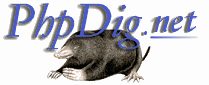 |
|
|
What is PhpDig?
PhpDig is a PHP MySQL based Web Spider & Search Engine. |
ibase_connect
Synopsis
resource ibase_connect(database[, username][, password][, charset][, buffers][, dialect][, role]);
string database: Path to the
database file
string username (optional):
Username
string password (optional):
Password
string charset (optional):
Name of character set the client is using
int buffers (optional):
Number of cache buffers the database should
allocate
int dialect (optional):
Version number of InterBase's SQL dialect to use on the
connection
string role (optional):
Database access role to use
Description
Opens a connection to an InterBase server or database.
Parameter database has to be a valid path to the database file on the host where it resides. If the server is local, just give the database path. If not, prefix if with "hostname:" (TCP/IP), "//hostname/" (NetBEUI) or "hostname@" (IPX/SPX) depending on the network protocol you use for connection. In case you give only the first parameter, you can also supply default values for username and password using PHP configuration directivesibase.default_userandibase.default_password, otherwise both default to an empty string.
Parameter charset specifies the character set your script is using, in case data transferred needs to be translated to another one used by the database. Most often you don't even have to think about it. Defaults to an empty string, i.e., no conversion will happen. For the list of all possible values and what this actually means, please refer to InterBase documentation, Language Reference, chapter "Character Sets and Collation Orders".
buffers specifies the number of database buffers the server should allocate for its data cache. Has no effect whatsoever unless it's higher than the databases default. If your database is big, you have lots of memory available. and your queries run too slowly, you can try increasing this value to gain more performance. If omitted or 0, the server uses the database's default.
dialect selects the version of InterBase's SQL dialect to use on the connection, and it defaults to the highest one supported by client libraries.
role is the access role to use if they have been set up with your database. Consult your database administrator if he/she exists, otherwise there most probably aren't any roles to choose from or you did the setup yourself and know perfectly well which one to choose.
If you call ibase_connect() with exactly the same parameters when the previous connection is still open, you won't get a new connection handle but instead a handle to the already open connection.
The database connection is closed automatically when your script ends, unless you explicitly close it earlier with ibase_close() .
Note
Available in PHP 3 since 3.0.6, PHP 4
Note
Parameters buffers , dialect and role were added in PHP 4 RC2.
Note
Some users have reported that on Windows NT, they have had to use paths like "localhost:c:\db\test.gdb" or "\\localhost\c:\db\test.gdb".
