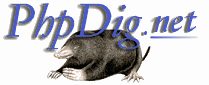 |
|
|
What is PhpDig?
PhpDig is a PHP MySQL based Web Spider & Search Engine. |
curl_exec
Description
After a cURL session has been created with curl_init() and any necessary options have been set with curl_setopt() , this function causes the session to execute the transfer and any other associated actions.
By default, curl_exec() returns TRUE on success and FALSE on error. Any returned data is then typically written to the appropriate file pointer: STDOUT by default, or something else if set (for instance, with CURLOPT_FILE). However, if the CURLOPT_RETURNTRANSFER option has been set to TRUE with curl_setopt() , any data retrieved by the transfer operation will not be output to a file pointer; rather, it will be returned by curl_exec() and may be assigned to a variable for later use.
Example
Example 190. Post to a web page and get the results
<?php
error_reporting(E_ALL);
/* POST some data to a Web page. curl_receive_vars.html can
* be something like this:
* <?php
* if (isset($HTTP_POST_VARS)) {
* echo "<pre>";
* echo "Current \$HTTP_POST_VARS:\n";
* print_r($HTTP_POST_VARS);
* echo "</pre>";
* }
* ?>
*/
$url = 'http://www.foo.bar/curl_receive_vars.html';
$postfields = array ('username' => 'Myname',
'emailaddress' => 'myaddress@foo.bar');
if (!$curld = curl_init()) {
echo "Could not initialize cURL session.\n";
exit;
}
/* Prepare for the POST operation. */
curl_setopt($curld, CURLOPT_POST, true);
/* Give cURL the variable names & values to POST. */
curl_setopt($curld, CURLOPT_POSTFIELDS, $postfields);
/* The URL to which to POST the data. */
curl_setopt($curld, CURLOPT_URL, $url);
/* Indicate that we want the output returned into a variable. */
curl_setopt($curld, CURLOPT_RETURNTRANSFER, true);
/* Do it. */
$output = curl_exec($curld);
echo "Received data: <hr>$output<hr>\n";
/* Clean up. */
curl_close($curld);
?>
